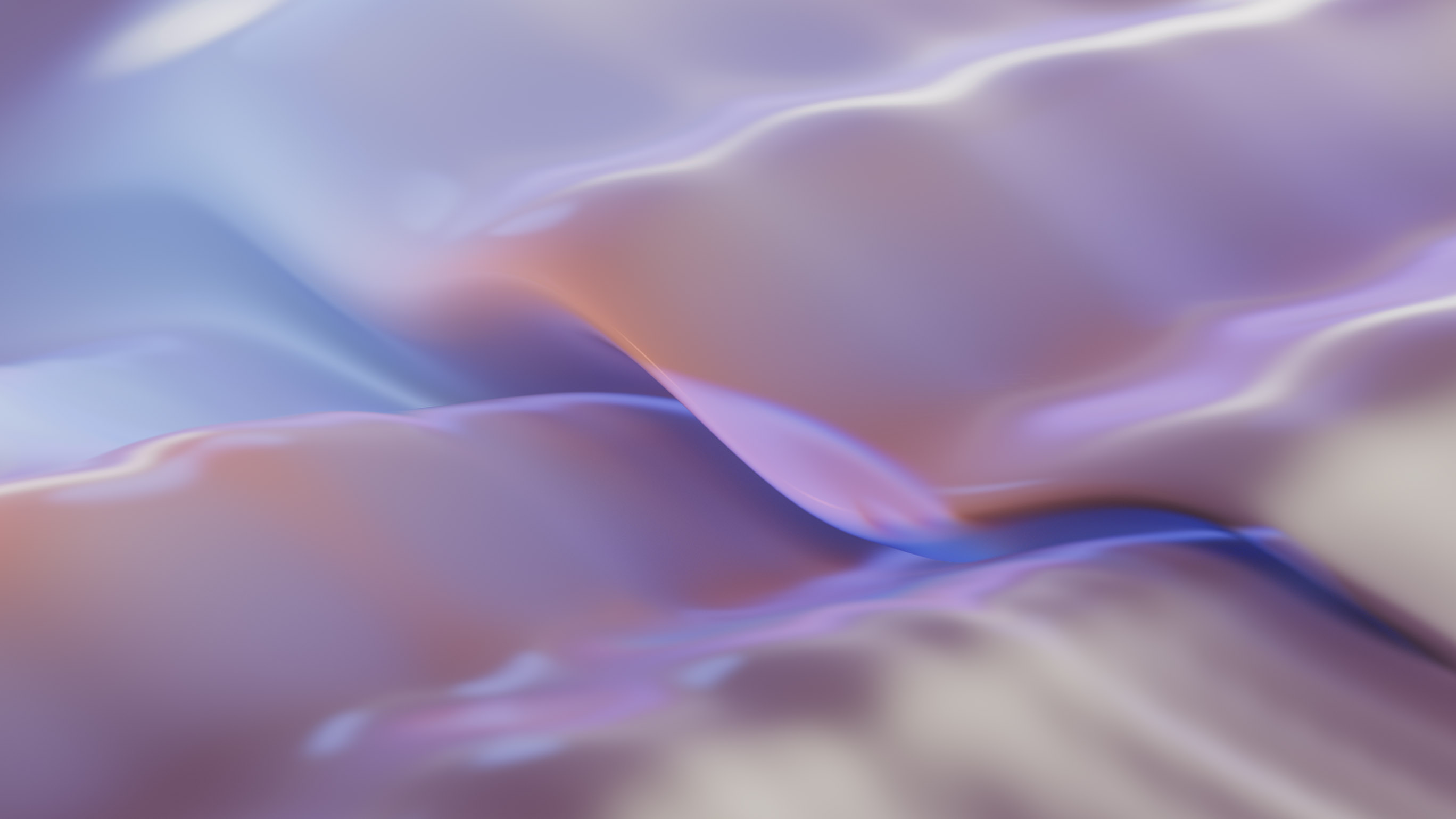코딩항해기
[CSS] CSS-in-JS 본문

CSS-in-JS
CSS-in-JS는 JavaScript를 사용하여 스타일을 컴포넌트에 직접 작성하는 기술이다. 이는 CSS의 전역 네임스페이스 문제를 해결하고, 컴포넌트 기반 개발에 더 적합한 스타일링 방법을 제공한다.
Styled-components
가장 널리 사용되는 CSS-in-JS 라이브러리다.
import styled from 'styled-components';
const Button = styled.button`
background: ${props => props.primary ? 'palevioletred' : 'white'};
color: ${props => props.primary ? 'white' : 'palevioletred'};
padding: 0.25em 1em;
border: 2px solid palevioletred;
border-radius: 3px;
`;
const PrimaryButton = () => (
<Button primary>Primary Button</Button>
);
Emotion
높은 성능과 유연성을 제공한다.
import { css } from '@emotion/react';
const style = css`
background-color: #eee;
padding: 20px;
&:hover {
background-color: #ccc;
}
`;
const Component = () => (
<div css={style}>
This has a gray background.
</div>
);
장점
동적 스타일링
const DynamicText = styled.p`
color: ${props => props.error ? 'red' : 'black'};
font-size: ${props => props.size}px;
`;
스코프 격리
각 컴포넌트의 스타일은 완전히 격리되어 있어 스타일 충돌이 없다.
Dead Code Elimination
사용하지 않는 스타일은 자동으로 제거된다.
테마 지원
const Button = styled.button`
background: ${props => props.theme.primary};
color: ${props => props.theme.textColor};
`;
단점과 주의사항
번들 크기 증가
CSS-in-JS 라이브러리는 런타임 오버헤드를 추가한다.
초기 렌더링 지연
JavaScript가 로드되고 실행되어야 스타일이 적용된다.
서버 사이드 렌더링 복잡성
import { ServerStyleSheet } from 'styled-components';
const sheet = new ServerStyleSheet();
try {
const html = renderToString(sheet.collectStyles(<App />));
const styleTags = sheet.getStyleTags();
} finally {
sheet.seal();
}
성능 최적화 전략
정적 스타일 추출
가능한 경우 빌드 시점에 CSS를 추출한다.
코드 스플리팅
const StyledComponent = React.lazy(() => import('./StyledComponent'));캐싱 전략
const StyledButton = React.memo(styled.button`
/* styles */
`);CSS-in-JS와 기존 CSS 방식의 비교
| CSS in JS | CSS | |
| 스코프 | 지역 | 전역 |
| 동적 스타일링 | 쉬움 | 어려움 |
| 성능 | 약간의 오버헤드 | 더 나은 성능 |
| 유지보수 | 컴포넌트와 함께 | 별도 관리 |
'HTML CSS JS' 카테고리의 다른 글
| [CSS] CSS 방법론 (0) | 2024.12.14 |
|---|---|
| [CSS] Tailwind CSS (0) | 2024.12.09 |
| [Web] DOM (0) | 2024.12.06 |
| [CSS] 변수 Custom Properties (0) | 2024.12.02 |
| [CSS] CSS 주요 속성 정리 (0) | 2024.12.02 |