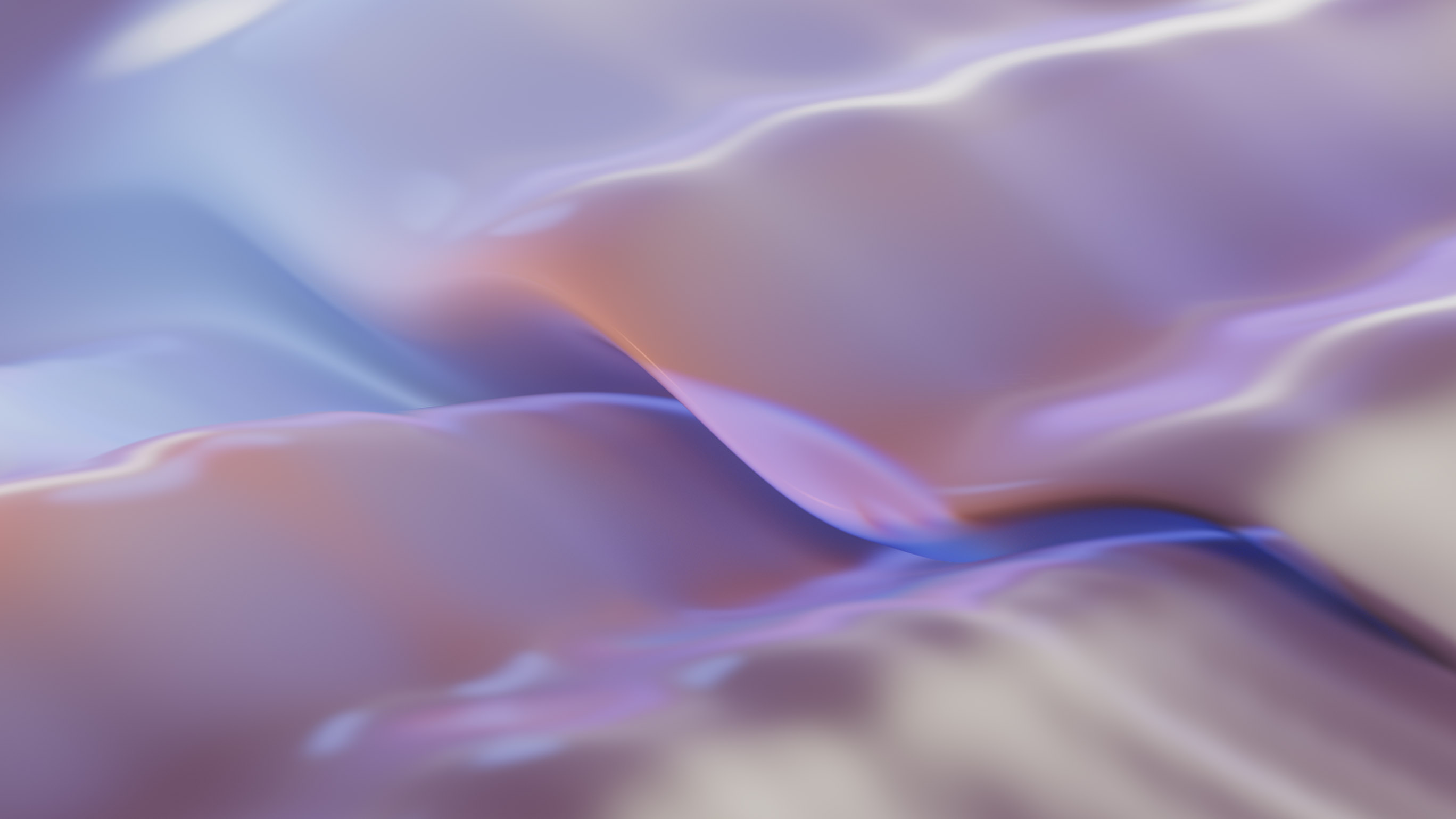코딩항해기
[CSS] CSS 주요 속성 정리 본문

레이아웃 및 포지셔닝 속성
| display | 요소의 표시 방식 | block, inline, inline-block, flex, grid, table, inline-table, none |
| position | 요소 위치 지정 | static, relative, absolute, fixed, sticky |
| top, right, bottom, left | 요소 위치 조정 | 10px, 50%, auto |
| visibility | 요소 표시 여부 | visible, hidden, collapse |
| opacity | 요소 투명도 | 0 ~ 1 |
| z-index | 요소 쌓임 순서 | 0, 1, -1, auto |
박스 모델 속성
| width, height | 요소 크기 | 200px, 50%, auto, fit-content |
| max-width, min-width, max-height, min-height | 요소 크기 제한 | 500px, 100%, none |
| padding | 내부 여백 | 10px, 5% 10%, 1rem 2rem 3rem 4rem |
| margin | 외부 여백 | 20px, auto, 5vh 10vw |
| box-sizing | 크기 계산 방식 | content-box, border-box |
| outline | 요소 외곽선 | 1px solid black, none |
텍스트 및 타이포그래피 속성
| font-family | 글꼴 | Arial, sans-serif, 'Times New Roman' |
| font-size | 글자 크기 | 16px, 1.2rem, larger, smaller |
| font-style | 글자 스타일 | normal, italic, oblique |
| font-weight | 글자 굵기 | normal, bold, 100 ~ 900 |
| color | 글자 색상 | red, #000000, rgb(0,0,0), hsl(0, 100%, 50%) |
| text-align | 텍스트 정렬 | left, right, center, justify |
| text-transform | 텍스트 대소문자 | uppercase, lowercase, capitalize |
| text-decoration | 텍스트 장식 | underline, overline, line-through |
| line-height | 줄 간격 | 1.5, 24px, 150% |
| letter-spacing | 글자 간격 | 1px, 0.1em |
| word-spacing | 단어 간격 | 2px, 0.5em |
| text-overflow | 텍스트 넘침 | clip, ellipsis |
배경 및 그래픽 속성
| background-color | 배경 색상 | white, transparent, rgba(0,0,0,0.5) |
| background-image | 배경 이미지 | url('image.jpg'), linear-gradient(...) |
| background-repeat | 배경 이미지 반복 | repeat, no-repeat, repeat-x, repeat-y |
| background-position | 배경 이미지 위치 | center, top left, 50% 50% |
| background-size | 배경 이미지 크기 | cover, contain, 100% 100% |
| border | 테두리 스타일 | 1px solid black |
| border-color | 테두리 색상 | red, #FF0000 |
| border-style | 테두리 스타일 | solid, dashed, dotted, double |
| border-radius | 모서리 둥글기 | 5px, 50%, 1rem |
| box-shadow | 그림자 효과 | 2px 2px 5px rgba(0,0,0,0.3) |
Flexbox 속성
| flex-direction | 정렬 방향 | row, row-reverse, column, column-reverse |
| justify-content | 주축 아이템 정렬 | flex-start, flex-end, center, space-between, space-around |
| align-items | 교차축 아이템 정렬 | stretch, flex-start, flex-end, center, baseline |
| align-content | 여러 줄 정렬 | flex-start, flex-end, center, space-between |
| align-self | 개별 아이템 정렬 | auto, flex-start, flex-end, center |
| flex-grow | 아이템 확장 비율 | 0, 1, 2 |
| flex-shrink | 아이템 축소 비율 | 0, 1 |
| flex-basis | 아이템 기본 크기 | auto, 100px, 50% |
Grid 속성
| grid-template-columns | 열 구조 | 1fr 2fr, repeat(3, 1fr), 200px 1fr 200px |
| grid-template-rows | 행 구조 | 100px 200px auto, repeat(2, 1fr) |
| grid-gap, column-gap, row-gap | 그리드 간격 | 10px, 1rem, 5% 2% |
| grid-template-areas | 그리드 영역 | "header header" "sidebar main" |
| grid-column | 열 병합 | 1 / 3, span 2 |
| grid-row | 행 병합 | 1 / 3, span 2 |
| justify-items, align-items | 그리드 아이템 정렬 | start, end, center, stretch |
애니메이션 및 변형 속성
| transition | 속성 전환 효과 | all 0.3s ease, opacity 0.5s linear |
| transform | 요소 변형 | scale(1.1), rotate(45deg), translate(50px, 100px) |
| @keyframes | 애니메이션 정의 | @keyframes move { 0% {...} 100% {...} } |
| animation | 애니메이션 설정 | move 2s infinite linear |
미디어 쿼리 및 반응형 디자인
| max-width, min-width | 뷰포트 크기 제한 | 768px, 1200px |
| @media | 반응형 브레이크포인트 | @media (max-width: 600px) { ... } |
| viewport | 반응형 메타 태그 | width=device-width, initial-scale=1 |
'Front > HTML CSS JS' 카테고리의 다른 글
| [Web] DOM (0) | 2024.12.06 |
|---|---|
| [CSS] 변수 Custom Properties (0) | 2024.12.02 |
| [HTML] 캐노니컬 태그 (+ HTML 문서가 아닐 때 캐노니컬) (0) | 2024.11.29 |
| [Web] 검색 엔진 최적화 SEO (3) | 2024.11.29 |
| [JS] SweetAlert2 라이브러리 (1) | 2024.11.09 |