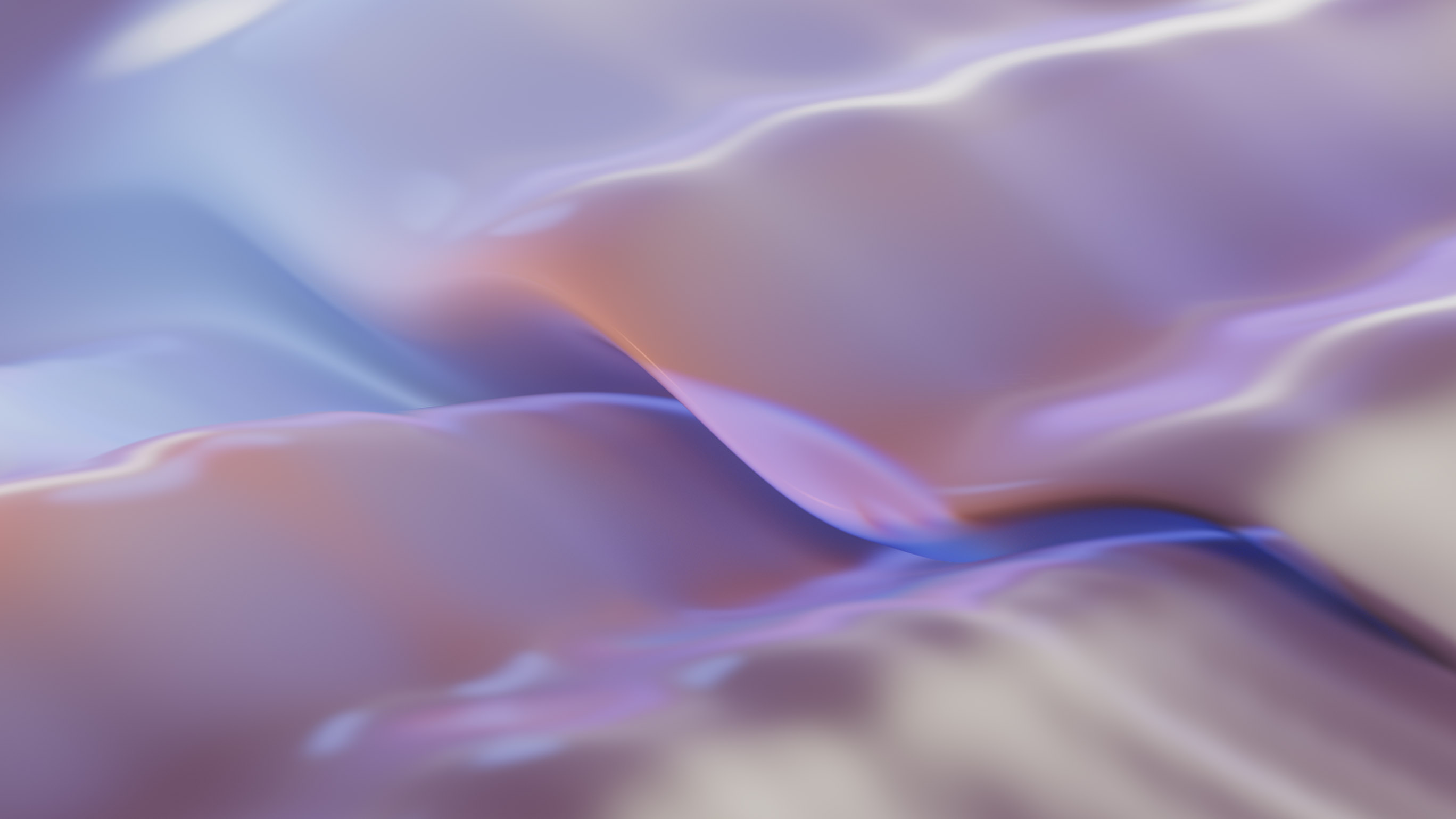코딩항해기
[Git] 초기세팅 (GitHub/windows11) 본문

먼저 깃이 설치되어있지 않은 상태라면, 운영체제에 맞는 깃 설치파일을 다운로드 받아 설치한다.
Git - Downloads
Downloads macOS Windows Linux/Unix Older releases are available and the Git source repository is on GitHub. GUI Clients Git comes with built-in GUI tools (git-gui, gitk), but there are several third-party tools for users looking for a platform-specific exp
git-scm.com

설치를 완료했다면, 파일탐색기에서 마우스 오른쪽 클릭을 한 뒤 추가 옵션 표시를 누르면 git관련 옵션이 추가된 걸 확인할 수 있다.

원격저장소로 git hub를 사용할 예정이므로 git hub에서 계정을 생성한다.
GitHub: Let’s build from here
GitHub is where over 100 million developers shape the future of software, together. Contribute to the open source community, manage your Git repositories, review code like a pro, track bugs and fea...
github.com
생성할 때 유저이름과 Email은 git초기 세팅을 할 때 쓰이는 값이므로 기억해두도록 한다.
(사이트 내에서 확인도 가능하다 / 이메일 : settings - Emails)
그럼 다시 git으로 돌아와서 파일 탐색기에서 Open Git Bash here(이하 깃배쉬, Git Bash)를 해준다.

그럼 cmd창과 유사한 명령어를 입력할 수 있는 공간이 나온다.
이런 식으로 git에서 제공하는 명령어 입력창을 사용해도 좋고, 별도의 관리 프로그램을 사용해도 좋다.
이 정리글에서는 git bash로 정리할 예정이다.
그럼 먼저 현재 정보가 입력되어있는지 확인할 명령어를 입력한다.
복사 붙여넣기를 할 때는 입력할 곳에서 마우스 오른클릭을 하면 Paste가 뜬다.
git config --list

현재 이미 초기 세팅이 되어있는 상태라서 user.name과 user.email이 뜨는데, 뜰 경우에는 본인의 계정과 일치하는지 확인하면 되고, 뜨지 않는다면 새롭게 세팅할 때 추가될 것이다.
그럼 차례로 email, name을 세팅하는 명령어이다.
git config --global user.email "내 git-hub@도메인"
git config --global user.name "내 git-hub 이름"
세팅을 완료한 뒤에는 다시 git list를 통해 정보가 잘 들어갔는지 확인할 수 있다.
[Git] Git 파일 내려받기, 올리기 (Pull Push)
파일 업로드 PushGit 상태untracked아직 git 관리 대상이 아닌 상태trakedunmodified수정이 되지 않은 상태modified스테이징 영역에 들어온 파일 중 수정이 된 상태staged로컬 저장소에 올릴 준비가 완료된 상
minibcake.tistory.com
'SCM > git' 카테고리의 다른 글
| [Git] push 특정 파일, 폴더 제외 (ignore) (0) | 2024.09.19 |
|---|---|
| [Git] GitHub Desktop 사용법 - 기존 local 깃 폴더 관리 추가 (0) | 2024.09.06 |
| [Git] Semantic Versioning - 버전 관리(규칙) (0) | 2024.08.16 |
| [Git] Git 파일 내려받기, 올리기 (Pull Push) (0) | 2024.08.11 |
| [Git] 깃 브랜치 조회, 생성, 브랜치명 변경 (1) | 2024.06.14 |